
Iss social media ke time par, ek business website hona bahut zaroori hai .Business ke liye website banana utna hi important hai jitna social media handles banana. Google par free me Business ke liye website kaise banaye, yeh aap seekh jayenge iss article ke baad bahut asani se.
Ek survey ke according yeh pata chala tha, ki 84% customers unn business par zyada believe karte hai jinki website available hoti hai, unse jinka sirf social media page hota hai.
Isliye website vo ek tarika hai jisse aap apne customers ka count increase kar sakte hai, revenue increase kar sakte hai, overall business expand kar sakte hai or apne business ki value bhi increase kar sakte hai.
Business ke Liye Website banane ke Benefits
Business ke liye Website hona, users ki reliability badhata hai. Iske alawa bhi iske kaafi saare benefits hai jo explain kiye gaye hai.
1. Professional Dikhta hai
Ek shop ya business hona, vo impression nahi daalta jo ek business website ke saath daalta hai. Business ke liye website hona, customers ko apki seriousness batata hai. Vo customers par yeh impression daalta hai ki aap saare type ke customers ke sath business karne ko ready hai. Isse aap ke business ko ek professional look milta hai.
2. Website ek Information Resource hoti hai – Business ke liye website hone ka sabse important benefit
Google par business ke liye website kaise banaye, iska pata hona ek bahut hi excellent opportunity hoti hai apne business ki reputation badhane ke liye. Apni website par aap saare informative articles daal sakte hai jisse customer ko clarity or authenticity milegi or usko apke business par trust hoga.
Ek survey ke according, 61% customers website dekh kar apne investment ka decision lete hai. Aur agar koi immediate customer nahi banta toh bhi apki website ne uss par yeh impact daal diya hota hai, ki next time vo apke business se related kaam me apki website or apke business ko zarur yaad karega.
3. Apke Business ki pehchan badhati hai
Free me Business ke liye website banana or domain name help karta hai apne business ki identity improve karne me. Website ke karan apke business ka naam bhi zyada easily yaad bhi rehta hai.
Iske alawa professional email se bhi kaafi farak padhta hai. 65% of customers bolte hai ki vo company/professional email par zyada believe karte hai, generic emails se.
4. Google ke search result se zyada customers tak pahuch sakte hai
SEO ke according bani hui website vo hai jo search results me sabse aage aati hai. Isse aap zyada customers tak pahuch sakte hai. Agar aap apna business online le kar jaate hai, or apni website SEO ke hisab se banate hai, toh apke business ko kaafi growth bhi mil sakti hai or SEO ranking se website par traffic bhi generate hoga toh aap ka business expand bhi karega. Isliye ye pata hona aur bhi important hai ki Google par website kaise banaye aur optimise kare.
5. Free me Website banaye or paaye growth
Papers me ads kaafi beneficial hote hai sales point-of-view se but agar information frequently change hoti hai toh phir ye itne beneficial nahi hoge. Kaafi money waste hoga printing me, but site ka data manage karna kaafi easy hota hai toh data change karna bhi efficient hoga.
Aaj ke time me saara kaam online ho raha hai, sab chize online chal rahi hai. Iska matlab aapke business ke bhi customers jo hoge vo bhi online hoge. Apne business ko online le jaa kar aap zyada customers tak pahuch payenge.
Website Banane ke Liye Platforms
Har insaan apne business ke liye website banane ke liye kisi engineer ya website developer ko hire nahi kar sakta. Or har businessman ko vo chize nahi aati jisse websites banti hai. Isliye seekhe google par business ke liye website kaise banaye or khud hi banaye apne business ke liye shandar website.
Isliye unn businessmen ke liye kuch platforms already available hai jinka use karke vo jinko coding nahi aati, vo bhi website bana sakte hai. Inn platforms ko kehte hai CMS Platform (Content Management System Platform).
Ab jab baat CMS Platforms par aati hai, tab aapko platform choose karne me thoda wisely decision lena padega. Platform ka use karke apko website design karni hai, toh vo obviously easy-to-understand or user friendly hona chahiye.
CMS ke liye online kafi saare platforms available hai, toh choice kaafi confusing ho sakti hai isliye kuch best website builders ke baare me explain kiya hai jisse aap best suited platform choose karke business ke liye website bana sakte hai.
1. Wix – Free me Apne business ke liye Google par website banane ka sabse best platform
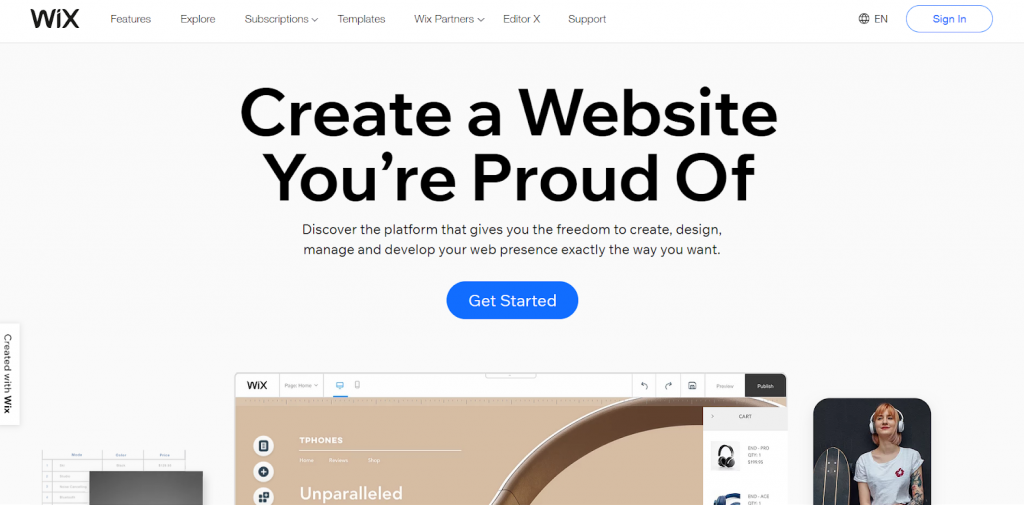
Wix ek sabse best alternative hai agar apko Google par apne business ke liye website banani hai free me toh. Isse already millions of websites bani hui hai. Yeh ek Website builder hai, matlab wix ek essa platform hai jo aapko facilities provide karega jisse aap khud website bana sakte ho bina coding ka knowledge hue.
Important Features by Wix:
Modern Templates: Template ek vo bani hui sample website hoti hai, jisko change karke aap apni website bana sakte hai. Matlab yeh template customizable hai.
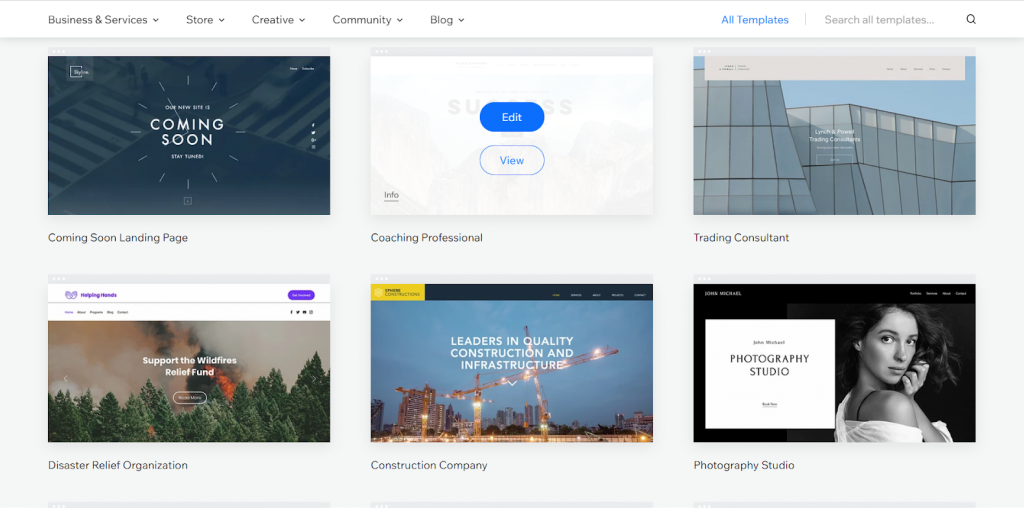
Yeh kuch templates hai, jese aapko coaching se related website banani hai to “Coaching Professional” wala template choose kare.
Wix apko hundreds of already designed collection milega and vo bhi free of cost. Iss par available designs 100% customizable hai or apko iske saath hi bahut se customization tools bhi available karwaye jaege jo apki website ko attractive or appealing banaye.
ADI: Yeh website builder sabse successful hai iske free ADI (Artificial Design Intelligence) ke karan, jo allow karta hai user ko easy or quick website editing process me. Iss feature ke karan web design process automate ho jati hai or user ko personalized layout structure banane me help karti hai.
Editor: Editor ek vo platform hoga, jaha par aap apne chosen template me changes karenge. Editor ek tool hoga jiske through aap yeh changes kar payenge. Jinko ADI tool nahi use karna hai, vo Editor ka bhi use kar sakte hai. Iss editor ke drag and drop feature se aap apni website apne hisab se develop kar sakte hai. Isme preview ka option bhi available hai, jisse aap apni website ka preview dekh sakte hai. Iska use karenge toh apni website development process ke in-charge bhi aap hi hoge.
Blogging: Blogs ek vo article jesa hota hai jisse aapke business ka kaam or achievements reflect ho sakte hai. Blogs ek detailed explanation ki tarah bhi ho sakta hai. Wix ek interesting blogging feature ke saath aata hai, jisme aap add, update and delete kar sakte hai koi full-featured blogs ko. Isme aap post kar sakte hai or schedule kar sakte hai article publication. Iske sath hi commenting feature bhi enable karke aap customers se interact bhi kar sakte hai or unke view bhi jaan sakte hai.
eCommerce: eCommerce matlab online saman sell karna or buy karna. Yeh website builder ek eCommerce engine bhi provide karta hai jiska use karke aap ek small-to-midsize online store bana sakte hai. Yeh features provide karta hai add/update karne ke liye products, shipment/tax parameters, enables discount coupons and bonuses, etc.
Wix overall ek bahut hi beneficial platform hai but sirf ek chiz hai jo shayad apko nahi pasand aaye and that is, Wix website development me jo free plan hai usme bahut ad aate hai and vo thode sticky or irrelevant bhi hai. Iske alawa jo URL apko milta hai, vo bhi thoda lengthy hai, jisko yaad karne me difficulty ho sakti hai.
2. uKit – Powerful Website builder apke business ki website ke liye
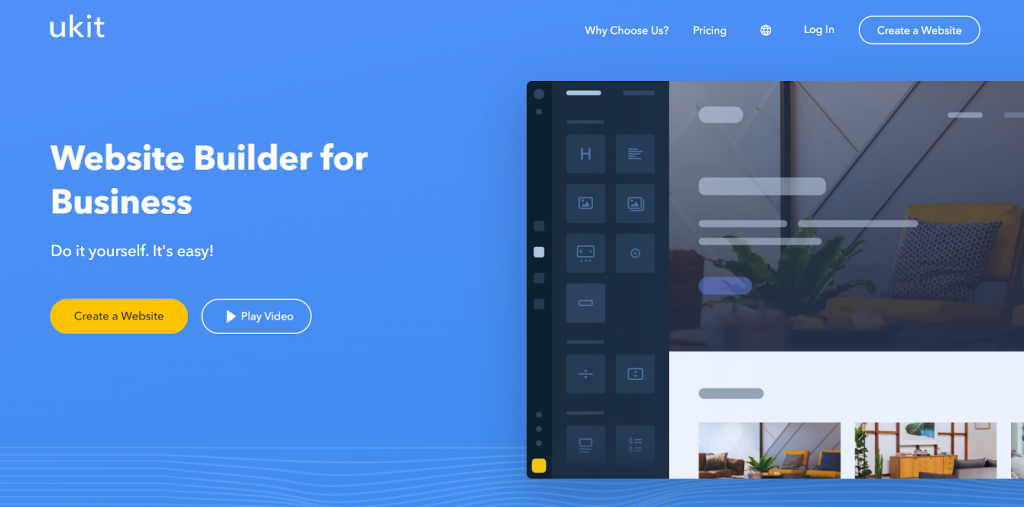
uKit ek powerful CMS Platform hai small business development ke liye. Yeh platform hi design kiya gaya hai small and medium business ko dhyan me rakh kar, isliye yeh exclusive feature set ke saath aata hai jisse aap business ke liye website easily bana sakte ho.
uKit website builder ek flexible, intuitive web design approach or stunning ease-of-use and convenient platform hai. Iske sath ye or bhi features provide karta hai.
Important Features by uKit:
Free Template Collection: uKit website builder aapko kafi sare responsive free templates ke option deta hai jo customizable hote hai. Iske sath hi drag and drop editor bhi provide karta hai easy development ke liye. Yeh ek or feature deta hai jiske through aap website ka template kisi bhi point of development par change kar sakte ho.
Free SSL Certificate: Iss platform ke through aap website security par bhi dhyan de sakte hai kyuki yeh aapko connect karta hai advances SSL Certification se. Yeh ek free feature bhi hai, jo extra website security me help karta hai, especially jab apke website par confidential or payment information mentioned ho.
Website Management Rights: Yeh feature website development ki process ko simple karta hai unke liye jo teams me kaam karte hai. Yeh apko allow karega temporary development rights dene ke liye, kuch certain users ko. Isse users project par saath me kaam kar payenge. Iske saath hi loss ko prevent karne ke liye, yeh automatically backup version bhi create karta hai apke project ka jo another advantage hai yeh website builder ka.
Iske paid plan bhi kaafi ache hai or aapko koi coupon code se discount bhi mil sakta hai. Starting me 14-day free trial milta hai, uske baad apko ek paid plan par subscribe kar diya jaata hai. Paid plans bhi multiple benefits ke sath aate hai. To unme se aap best suited or reasonable price wale plans choose kar sakte hai apne business ki website ke liye.
3. WordPress – Best CMS Platform for Website and Online Store

WordPress ek bahut hi popular free Content Management System hai jo initially launch hua tha blogging purposes ke liye but baad me yeh evolve hogya saare web-based projects ke liye.
Yeh website builder thoda different hai baaki builders se complexity or degree of customization ke aspect me.Yeh non-developers ke liye thoda sa difficult ho sakte hai but developers ke liye yeh bahut hi acha platform hai.
Important Features by WordPress:
Plugin Integration: Plugin ek vo software hota hai jo aapko kuch extra functionality provide karta hai. WordPress par aapke pass plugin add karne ka bhi option hota hai or usme pehle se bhi plugins available hote hai, jinko use ke hisab se aap unhe download kar sakte hai apni site ke liye.
WordPress sabse alag or popular isliye hai kyuki yeh extensive plugin integration provide karta hai jisse system ko all-in-one website building ke liye use kiya jaa sake. Isliye hi yeh saare types ke projects banane me use ho sakta hai. Yeh ek worthy tool hai jisse ek full featured professional/personal website bana sakte hai bina coding ka knowledge hue.
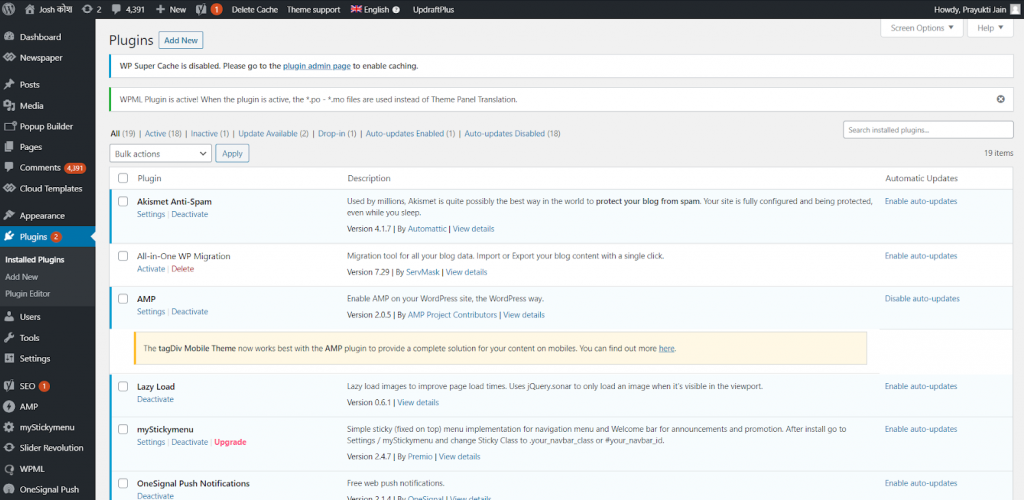
Important Plugins:
Yoast SEO: Yeh plugin SEO (Search Engine Optimization) matlab Google ke search results me website ko upar lane ke liye bahut zaroori hai.
Table of Contents: Article ke important points ko index form me dikhane ke liye bahut zaroori hai.
UpdraftPlus: Website ka backup and restore ke liye use kiya jata hai.
Super Cache: Yeh website ke cache ke liye important hai or isse site ki speed bhi badhti hai.
Akismet Anti Spam: Yeh plugin Spam se bachata hai, matlab spam comments ko block karta hai.
Template Choice: Yeh ek set of completely customizable templates provide karta hai, aap bhi browse kar sakte hai external designs jo apke business ke liye suitable ho. Iske sath hi apko customization tools and features bhi provide kiye jaate hai ek presonalised look ke liye.
Hosting and Domain: WordPress koi hosting and domain provide nahi karta hai. Yeh totally apko choice deta hai hosting, domain name and plans choose karne ki. Hosting ke liye, Bluehost ek most suitable solution hai. Yeh solution WordPress recommended bhi hai or fast speed bhi provide karta hai.
WordPress apne affordability ke liye hi bahut popular hai. Iske plan kaafi reasonable bhi hai, multiple advantages ke sath apke business website ko develop karne me kaafi helpful bhi hai.
Inn platforms ka use karke seekhe Google par Free me Business ke liye website kaise banaye or design kare essi website jo apke business ko bahut successful bana sakti hai.
Domain Name and Hosting for Website
Ab aap ne platform choose kar liya hai jis par aapko website develop karni hai, next step hoga domain name or hosting select karna.
Domain name aap ki website ka naam hota hai basically. Yeh vo “www.” ke aage ka naam hota hai jisse user apki website tak pahuch sakta hai. Example: www.facebook.com me “facebook.com” ek domain name hai jo iss website ke owner ne kharida hoga.
Domain name bahut hi important aapke business ke brand or popularity ke liye. Koi bhi subdomain admissible nahi hai idhar kyuki yeh negative impact daalenge promotions me.
Business Website ke liye domain name chose karna bahut hi important step hai. Toh domain name chose karte time, inn points ko zaroor yaad rakhe:
Simple: Domain name simple, precise or easy-to-remember hona chahiye.
Recognizability: Domain name me senseless combination nahi hona chahiye letters or numbers ka. Instead, isme phrase or words hone chahiye jo kisi tarah aapke business se related ho.
Length: Domain name ko bada na rakhe. Jitna chota hoga utna hi user ko yaad rakhne me easy hoga.
Brand Reputation: Apka domain name, reflection hoga apki brand identity ka, isliye ye apka brand name ya product name reflect kare to better hoga competition ko bhi withstand karne me.
Aapko domain name kharidne ke liye kaafi saari companies mil jaegi but kuch famous domain name providers hai:
GoDaddy : www.godaddy.com
Namecheap : www.namecheap.com
BigRock : www.bigrock.in
Net4 India : www.net4.com
Square Brothers : www.squarebrothers.com
Domain Name Kharidne ki Process
Aap upar bataye kisi bhi website se domain name kharid sakte hai. Iss article me GoDaddy se domain name kharidne ki process batayi gayi hai.
Iske liye sabse pehle GoDaddy ki website par jaye or apne pasand ka domain name available hai ki nahi, search kare.
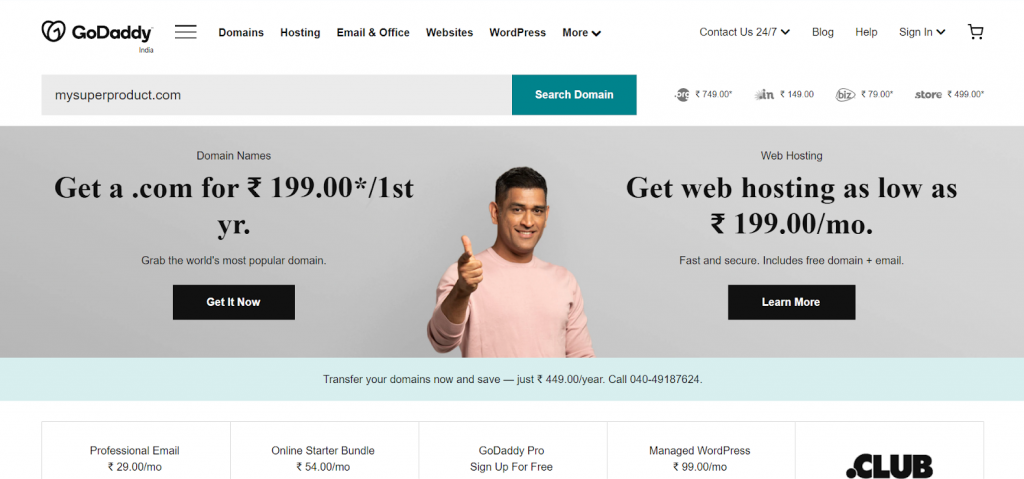
Agar vo available hoga to apko kuch aisa dikhayi dega (mysuperproduct.com is available). Or agar vo available nahi hai to bhi vo apko kuch options suggest karega jo aap apne domain name ke liye use kar sakte hai.
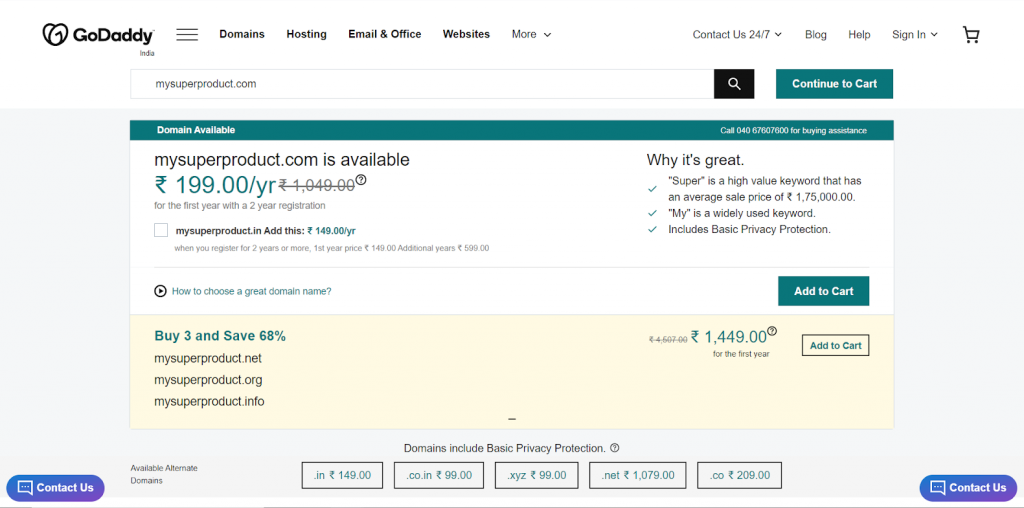
Iske baad aap “Add To Cart” par click karenge toh aapko kuch or facilities ke page par divert kiya jayega.
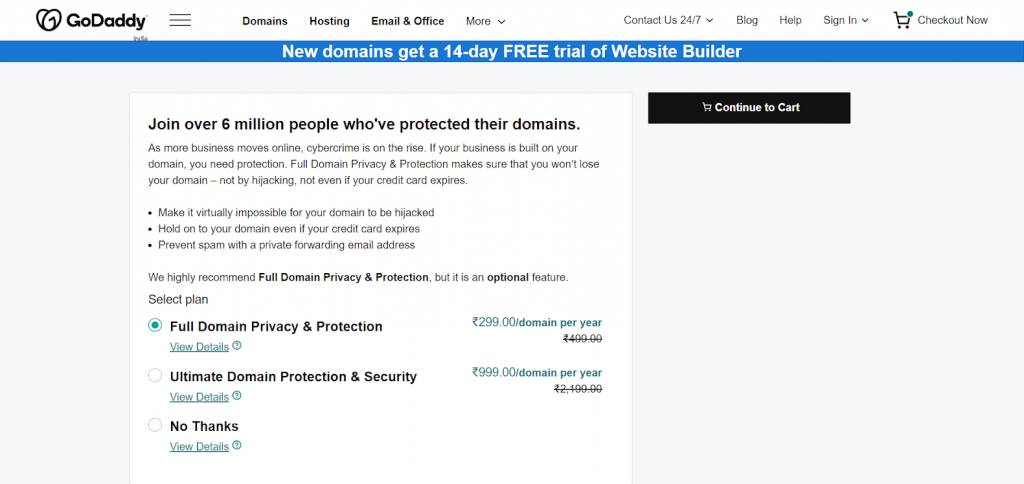
Isme se agar apko kuch zaroori lag raha ho to usko cart me add kare varna “No Thanks” wale option par click kare. Extra facilities hai yeh sab toh aap simple business website chahte hai to fir “No Thanks” wale option par hi click kare direct.
Aap domain name kharidne ke liye apko ek account banana padega. Iske liye aap apna Facebook/Google account bhi use kar sakte hai, ya fir ek naya account bhi bana sakte hai.
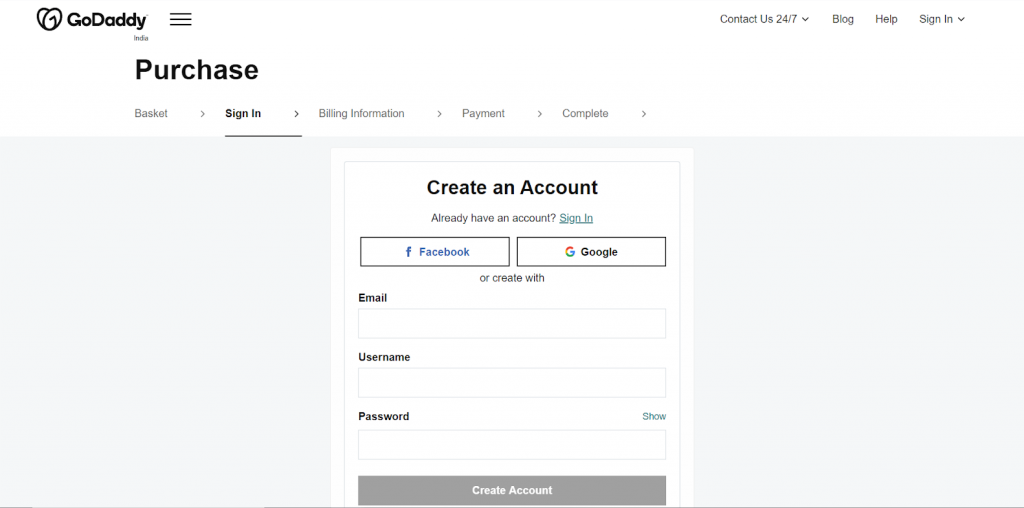
Create Account par click karne ke baad, apko apki final billing information dikhegi.
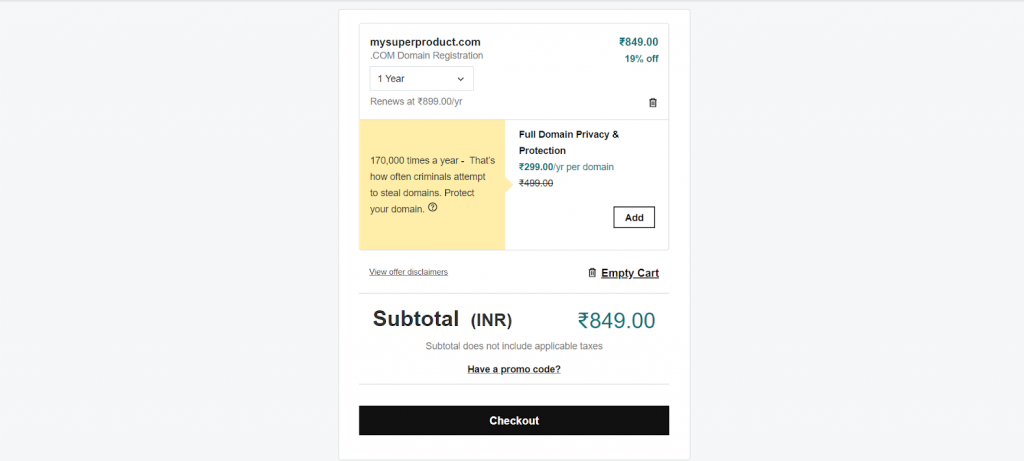
Checkout par click karne par aapko billing ki taraf direct kiya jayega. Billing ke liye aap apna debit/credit card kuch bhi le sakte hai. Checkout par click karne se pehle, apne plan ki validity dekhe or change karna ho to kare. Cart me kuch additional item aa gayi hoto use bhi remove kare.
Iske alawa kahi se agar apko koi promo code mil jaata hai usko apply karke, total amount par discount paye. Billing step last step hoti hai. Isse aapka domain name register ho jayega jise apko bas apne server par point karna hoga.
Hosting Kharidne ki Process
Hum jab koi website banate hai, to hum uss par data upload karte hai, images upload karte hai. Yeh sab data jaha security ke sath store kiya hua hota hai use hosting kehte hai.
Hosting website ko hamesha live rakhne ke liye zaroori hai. Ab hosting kharidne ke liye aap HostGator ka use kar sakte. Iska process bhi same domain name kharidne jesa hi hota hai.
Sabse pehle official website par jaye or plans explore kare. Iske baad plan select kare or domain name add kare. Checkout complete kare or registration process bhi complete kare.
Registration ke baad apko ek mail aayega jisme details hogi jisse aap apni website easily handle kar sakte hoge.
Domain name or hosting ki connectivity ke liye apko Name Servers or Cpanel Link ke baare me knowledge hona zaroori hai. Yeh information apko uss mail me mil jayegi.
Website Design Kaise kare
Free me Business ke liye Website kaise banaye, yeh seekhne ke liye apko koi ek CMS Platform ki zarurat hogi. Iss article me wordpress ka use karke website design karna bataya gaya hai.
Website Banane ke liye domain name or hosting bahut zaroori hai. Yeh kharidne ke baad, apko hosting provider ke cPanel me jaane ki saari details ek mail ke through mil jayegi.
Domain account se Login kare. Uske baad manage par click kare. Custom DNS ko select kare. Vaha par aapko mail me jo nameserver mila hai vo mention kare. Isse ab aapka domain name ek nameserver par point ho chuka hai.
Ab next step hoga wordpress ka installation. Iske liye aapko mail me mention kiye cPanel link par jana hoga.
Yaha mail me mention kiya hua username or password use kare or login kare. Ab cPanel ke dashboard par Softaculous Apps Installer dhunde. Usme apko wordpress dikhege. Yaha se aap apka choose kiya hua CMS Platform select kare.
Uss CMS Platform ko select kare or right side me ek install now ka button hoga, use click kare or installation ki process start kare.
Iske pehle kuch details bharni padegi. Sabse pehle apna domain select kare or apna site address choose kare or In Directory field ko khali karde.
Iske baad site name me website ka naam daale or description add kare. Ab admin account me login ke liye username or password daale or installation details ke liye email id bhi mention kare.
Ab Install button par click kare or installation shuru ho jaega wordpress ka ya apke CMS Platform ka. Iske baad aapka wordpress shuru hojaega or apki website bhi live hojaegi.
Now, apko 2 links milegi. Ek aapke website ke homepage ke liye or ek wordpress ke admin page ke liye.
Second link par click kare or admin ka username and password daale. Login karne par aapko wordpress ka dashboard kuch iss tarah dikhega.
Iske baad side me mentioned options ka use kare or plugins aur themes explore karke install kare. Iske saath hi aap apni website banane ke liye completely ready hai.
Theme select karne ke baad aap ko bas usko customize karna hoga or fir kuch minor changes or details select karne ke baad apki website publish hone ke liye ready hojaegi.
Free Website Builder
Ab aapne platform choose kar liya hai apni business website banane ke liye or apke pass domain name bhi hai. Iske baad apni business website ko kaise customize kare, yeh inn points me bataya gaya hai. Inhe follow kare or Google par free me business ke liye website kaise banaye vo seekhe.
Sign Up kare apne chosen platform par: Apne business/professional email id ya koi social handle ka use karke bhi aap sign up kar sakte hai.
Template select kare: Templates collections me se template choose kare, category choose kare jisme aap ka business fit hota hai or explore kare template or design apne specialization ke according.
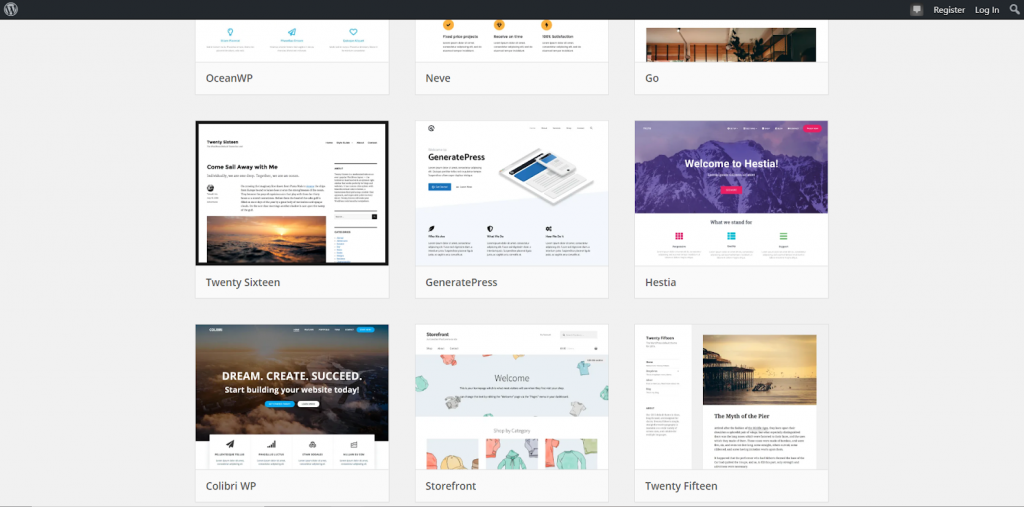
Yeh iss types ke kuch themes available hai, jisko use ke hisab se hum apne website me integrate kar sakte hai.
Customize Kare: Template select karne ke baad aap usme chize add or update kar sakte hai. Apke pass kuch or customization tools bhi available hoge jo different hoge different platforms ke liye. Choose and customize kare vo design jo bahut appealing ho visualisation me.
Website Design kare: Aap apne according content or images add bhi kar sakte hai or use kar sakte hai many different pages. Aap text bhi update kar sakte hai. Yeh sabse important or time taking process hai ek website banane me.
Plan Select Kare: Different Platforms, different plans or policies provide karte hai jisme vo kuch additional features bhi provide karte hai or validity bhi provide karte hai. Explore kare plans and policies or best suited plan select kare.
Choose Domain Name: Agar aapne website design karli hai, to next step apni website ko online le kar jaane ke liye hoga, domain name select karna. Website builder ka use karke yeh sirf ek simple click se karna possible hota hai.
Publish kare website: Sab kuch hone ke baad ek baar proof reading ke baad apki website ready hai ab online jaane ke liye, toh usko publish kare.
Business Website banane ke liye Important Points
Toh ab aapne ye toh Google par website kaise banaye par apko website SEO ko dhyan me rakh kar karni padegi. SEO matlab search engine optimization. SEO ke parameters ke according design kari website vo hoti hai jo user ke search karne par sabse top par ya front page par show hoti hai.
Isiliye apni website banate time yeh points zaroor yaad rakhe.
SEO Optimization: Adjust kare SEO parameters ranking boost karne ke liye search engines me. Yeh help karega competition ko withstand karne me or promote karega aapke brand ko or traffic generate hoga.
Content Quality: Apni website ko active rakhe. Active ka matlab uss par regularly content update karte rahe. Iske saath hi content ki quality par bhi dhyan de.
Social Media Marketing: Another important factor, jo successful website promotion karega vo hai social media handles. Social media par business accounts pages banaye, Unhe updated rakhe, relevant groups banaye, dusro se bhi promote karne ke liye bole. Isse apki website par traffic generate hoga or business growth achieve karega.
Conclusion
Google par free me business ke liye website kaise banaye, iska pura process bataya hai iss article me. Apne business ko zyada customers tak pahuchane ke liye or apne business ki authenticity or customers ka bharosa jeetne ke liye, Business ke liye website banana bahut zaruri hai.
Try Business ke liye loan ki puri jankari paaye in hindi.
Iss article me bataye hue platforms or tips ko dhyan me rakh kar banaye website or paaye effective growth apne business me.










